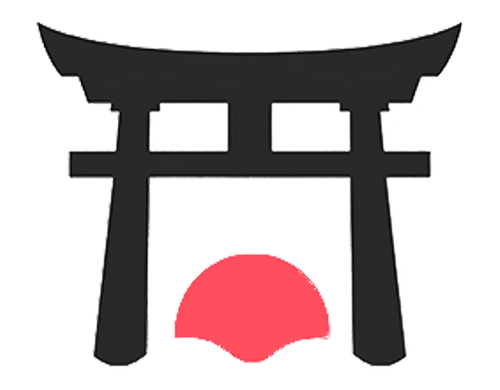Feature List
Explore features across all Shrine Themes
|
Feature Category |

Shrine |

Shrine Pro |
|---|---|---|
Product Information Blocks 22 / 34 expand_more |
22 |
34 |
|
Quantity breaks |
Basic | Advanced |
|
Variant picker |
Basic | Advanced |
|
Urgency text |
check | check |
|
Complimentary products |
check | check |
|
Product rating |
check | check |
|
Reviews |
check | check |
|
Description |
check | check |
|
Emoji benefits |
check | check |
|
Icons with text |
check | check |
|
SKU |
check | check |
|
Inventory status |
check | check |
|
Estimated shipping |
check | check |
|
Popup page |
check | check |
|
Collapsable row |
check | check |
|
Custom liquid |
check | check |
|
Sticky Add to Cart |
check | check |
|
Payment badges |
check | check |
|
Share |
check | check |
|
Rating stars |
check | check |
|
Image |
check | check |
|
Custom product field |
check | check |
|
Sizing chart |
check | check |
|
Gifts on quantity |
close | check |
|
Bundle offer |
close | check |
|
Product upsells |
close | check |
|
Clickable discount |
close | check |
|
Trustpilot stars |
close | check |
|
Shipping checkpoints |
close | check |
|
Video |
close | check |
|
Text with icon |
close | check |
|
Link button |
close | check |
|
Divider |
close | check |
|
Scroll to buttons |
close | check |
|
Review avatars |
close | check |
Sections 33 / 44 expand_more |
33 |
44 |
|
Announcement bar |
Basic | Advanced |
|
Image with text |
Basic | Advanced |
|
Multicolumn |
Basic | Advanced |
|
Collapsable content |
Basic | Advanced |
|
Before & after slider |
check | check |
|
Comparison table |
check | check |
|
Pricing table |
check | check |
|
Horizontal ticker |
check | check |
|
Vertical ticker |
check | check |
|
Featured product |
check | check |
|
Image banner |
check | check |
|
Slideshow |
check | check |
|
Featured collection |
check | check |
|
Collection list |
check | check |
|
Rich text |
check | check |
|
Collage |
check | check |
|
Multirow |
check | check |
|
Email sign up |
check | check |
|
Contact form |
check | check |
|
Video |
check | check |
|
Blog posts |
check | check |
|
Custom liquid |
check | check |
|
Page |
check | check |
|
Track order |
check | check |
|
Related products |
check | check |
|
Bundle deals |
check | check |
|
Featured on |
check | check |
|
Icon bar |
check | check |
|
Icons with content |
check | check |
|
Image & video slider (MP4 upload) |
check | check |
|
Music player |
check | check |
|
Results |
check | check |
|
Testimonials |
check | check |
|
Slideshow hero (video bg) |
close | check |
|
Facebook testimonials |
close | check |
|
Trustpilot reviews |
close | check |
|
Shoppable image |
close | check |
|
Product features |
close | check |
|
Instagram stories |
close | check |
|
3D parallax hero |
close | check |
|
Content tabs |
close | check |
|
Custom columns |
close | check |
|
Section divider |
close | check |
|
Section group |
close | check |
Cart Drawer 6 / 20 expand_more |
6 |
20 |
|
Discount field |
check | check |
|
ATC Button upsells |
check | check |
|
Payment/trust badges |
check | check |
|
Progress bar |
check | check |
|
Cart note |
check | check |
|
Compare prices in cart items |
check | check |
|
Countdown timer |
close | check |
|
Checkpoint bar |
close | check |
|
Free/conditional gift |
close | check |
|
Text with icon |
close | check |
|
Icon with text |
close | check |
|
Image |
close | check |
|
Policies checkbox |
close | check |
|
Custom liquid block |
close | check |
|
Toggle upsells (Preselected option) |
close | check |
|
Custom cart header/body/footer backgrounds |
close | check |
|
Savings in cart items |
close | check |
|
Total savings above and subtotal price |
close | check |
|
Advanced Customization with blocks |
close | check |
|
Full page width options for mobile |
close | check |
Additional Features 13 / 30 expand_more |
13 |
30 |
|
Button hover effects |
2 | 4 |
|
Cart icons |
2 | 6 |
|
Promo popup |
check | check |
|
Upgraded footer |
check | check |
|
Upgraded menus |
check | check |
|
Security feature |
check | check |
|
MP4 upload in every section |
check | check |
|
Show savings dynamically |
check | check |
|
Adjust margins of each product block |
check | check |
|
Individual page color changer |
check | check |
|
Scroll to top button |
check | check |
|
Advanced slider in sections |
close | check |
|
Hide sections on mobile or desktop |
close | check |
|
Price in the Add to Cart button |
close | check |
|
Add to Cart button in every section |
close | check |
|
2,500 icons integrated |
close | check |
|
Section load animation |
close | check |
|
Country blocker |
close | check |
|
Upgraded variant dropdowns |
close | check |
|
Megamenu |
close | check |
|
Highlighted text |
close | check |
|
Upgraded video player |
close | check |
Total 74 / 128 expand_more |
74 |
128 |

Shrine
$149
one time
Perfect for new and growing stores
- 33 powerful sections
- 22 product information blocks
- 6 cart drawer features
- Bundle & upsell features
- Advanced cart customization

Shrine Pro
$349
one time
For maximizing store conversions
- 44 premium sections
- 34 product information blocks
- 20 cart drawer features
- Bundle & upsell features
- Advanced cart customization
Feature Questions & Answers
What are Product Information Blocks?
Customizable elements on product pages displaying key product details like price, description, and variants.
What Are Sections?
Customizable content areas on store pages for adding and rearranging various content types without coding.
What Are Cart Drawer Features?
Functionalities in the sliding cart panel, including upsells, discounts, and checkout options.
What Are Additional Features?
Extra enhancements and tools improving store functionality and user experience, such as button hover animations and MP4 video uploads.
Shrine's Help Center
Our dashboard offers detailed tutorials for every feature of Shrine. You'll have full access to them as soon as you sign up!
Collapsible content
What is the difference between Bundle Offer and Bundle Deal?
What is the difference between Bundle Offer and Bundle Deal?
A bundle offer is a Product Information Block, typically placed near the Add to Cart button or alongside product information. A bundle deal is a separate section dedicated to showcasing product bundles.
What sets apart the Image & Video Slider from other slider options?
What sets apart the Image & Video Slider from other slider options?
The Image & Video Slider specifically supports MP4 video uploads, allowing for a mix of static images and video content within the same slider component.
What is the difference between Collapsable Content and Content Tabs?
What is the difference between Collapsable Content and Content Tabs?
Collapsable Content allows for expandable sections within a single content area, typically used for FAQs or product details (like the one you're reading now). Content Tabs organize information into separate, clickable tab sections, allowing users to switch between different content categories.
What is the difference between Icon Bar and Icons with Content?
What is the difference between Icon Bar and Icons with Content?
An Icon Bar is a row of clickable icons with short text, typically used for highlighting key features. Icons with Content allows for more detailed explanations with additional text and a heading, useful for in-depth feature descriptions.
What are Quantity Breaks?
What are Quantity Breaks?
A pricing feature offering discounts based on purchase quantity. Higher plan levels allow adding product images to quantity break displays and offer different style options.
What's a Shoppable Image?
What's a Shoppable Image?
An interactive image with clickable hotspots linking directly to products or providing additional information.
What are Custom Product Fields?
What are Custom Product Fields?
Unique input fields or options on product pages for collecting specific information or customization requests beyond standard variants.